Character Basic Status
In Ultima Online each Character possess there own Status. There 2 kinds of Status, the Small or the Large Detailed.In the Small Character Status you will see your Hit Points, Mana and Stamina.
In the Large Detailed Character Status you will see all your Character Stats.
Small Character Status
To get your Character Status, Left Single Click and Hold on your Character and pull away.
When you lose some Hit Point you will start to see a Blue Background Color change to Red from Right to Left. If you are at 0 Hit Point, all your Hit Point bar will be Red Background Color and you will die!
If you are under Poison effect, you will see your Blue Background Color change to Green.
If you are under Mortal effect, you will see your Blue Background Color change to Yellow.
When your Character is in War Mode, the Small Character Status Background will be in Red Color.
Large Detailed Character Status
To get your Character Status, Left Single Click and Hold on your Character and pull away and then Double Left Click on the Small Character Status or you can use the Button Status in your Character Paperdoll and with the Keyboard ALT + S.
Large Detailed Number Character Status
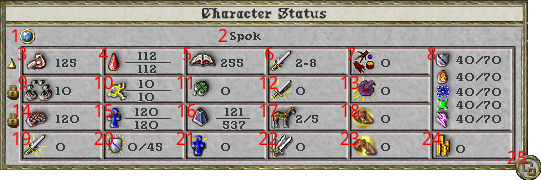
1 = Buff and Debuff Menu Button
2 = Character Name
3 = Strength (At the Left is the Strength Arrow to either Raise, Drop or Lock)
4 = Hit Points
5 = Maximum Stats
6 = Damage
7 = Lower Reagent Cost
8 = Resistance (Physical, Fire, Cold, Poison and Energy)
9 = Dexterity (At the Left is the Dexterity Arrow to either Raise, Drop or Lock)
10 = Stamina
11 = Luck
12 = Weapon Damage Increase
13 = Spell Damage Increase
14 = Intelligence (At the Left is the Intelligence Arrow to either Raise, Drop or Lock)
15 = Mana
16 = Weight
17 = Followers
18 = Faster Casting
19 = Hit Chance Increase
20 = Defense Chance Increase
21 = Lower Mana Cost
22 = Swing Speed Increase
23 = Faster Cast Recovery
24 = Gold
25 = Small Character Status Button
Other NPC, Animals, Monsters and Players Character Status
To get other Character Status, Left Single Click and Hold on your other and pull away.NPC with Invulnerability will have a Small Character Status with a Background Color Yellow.


